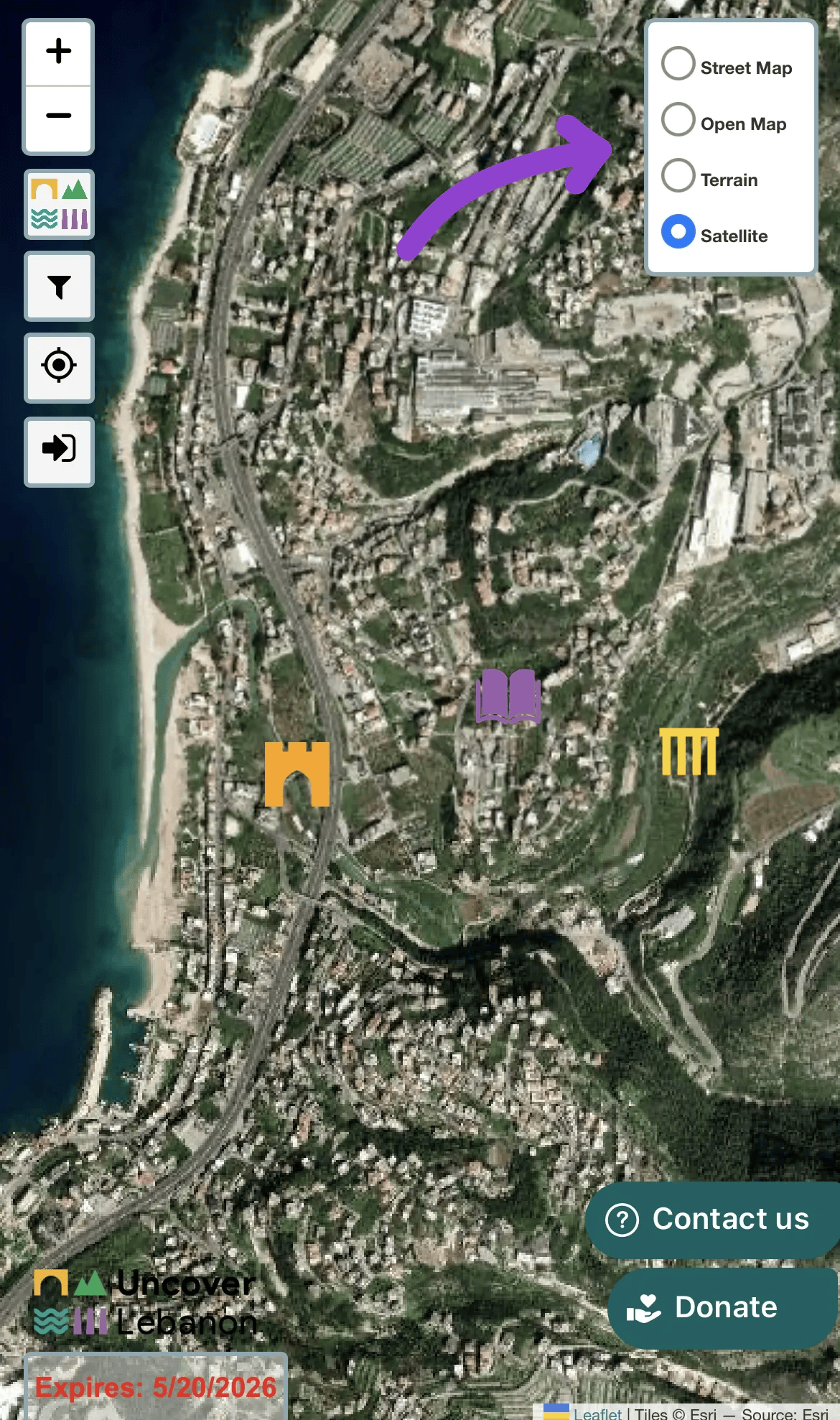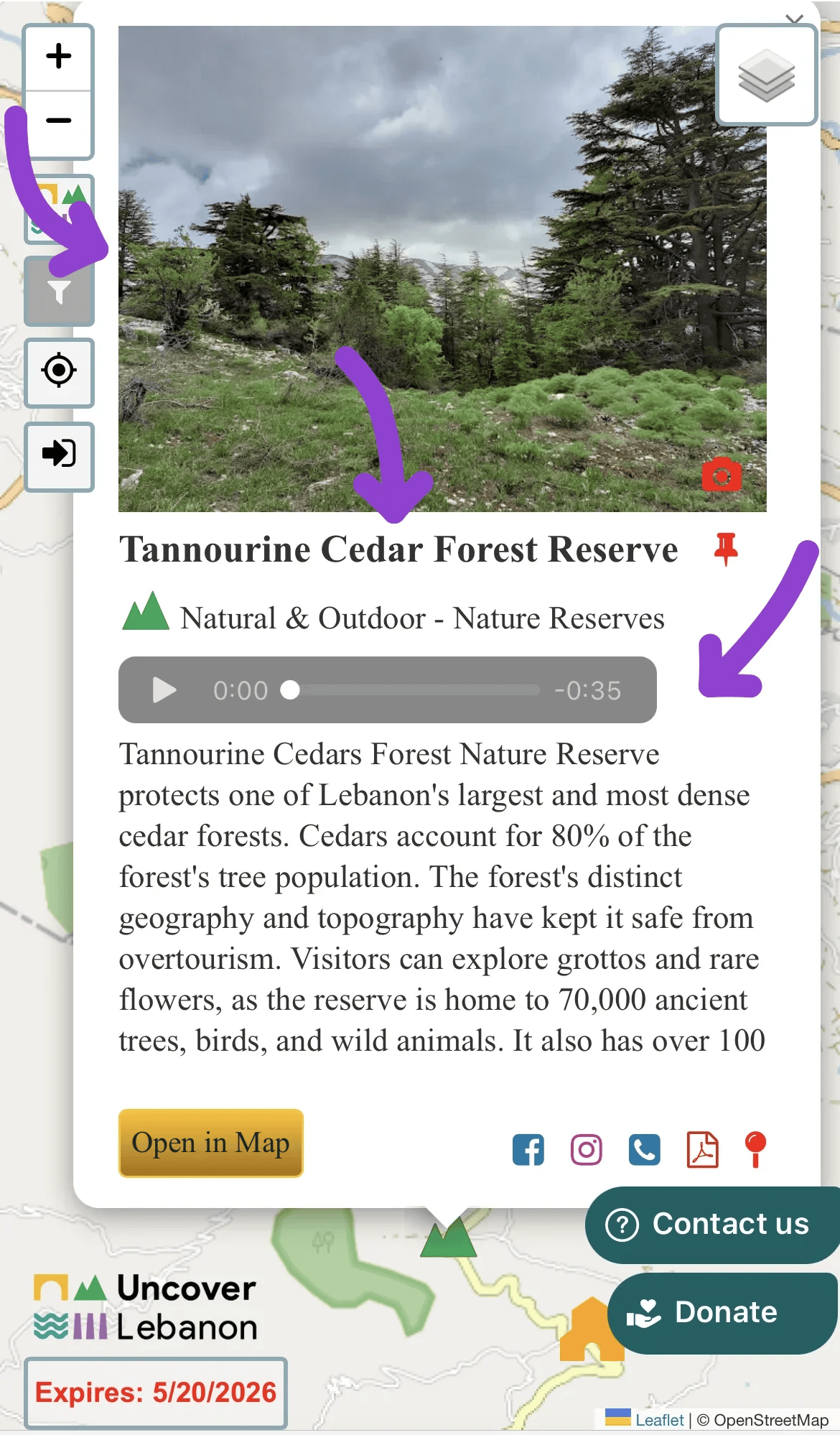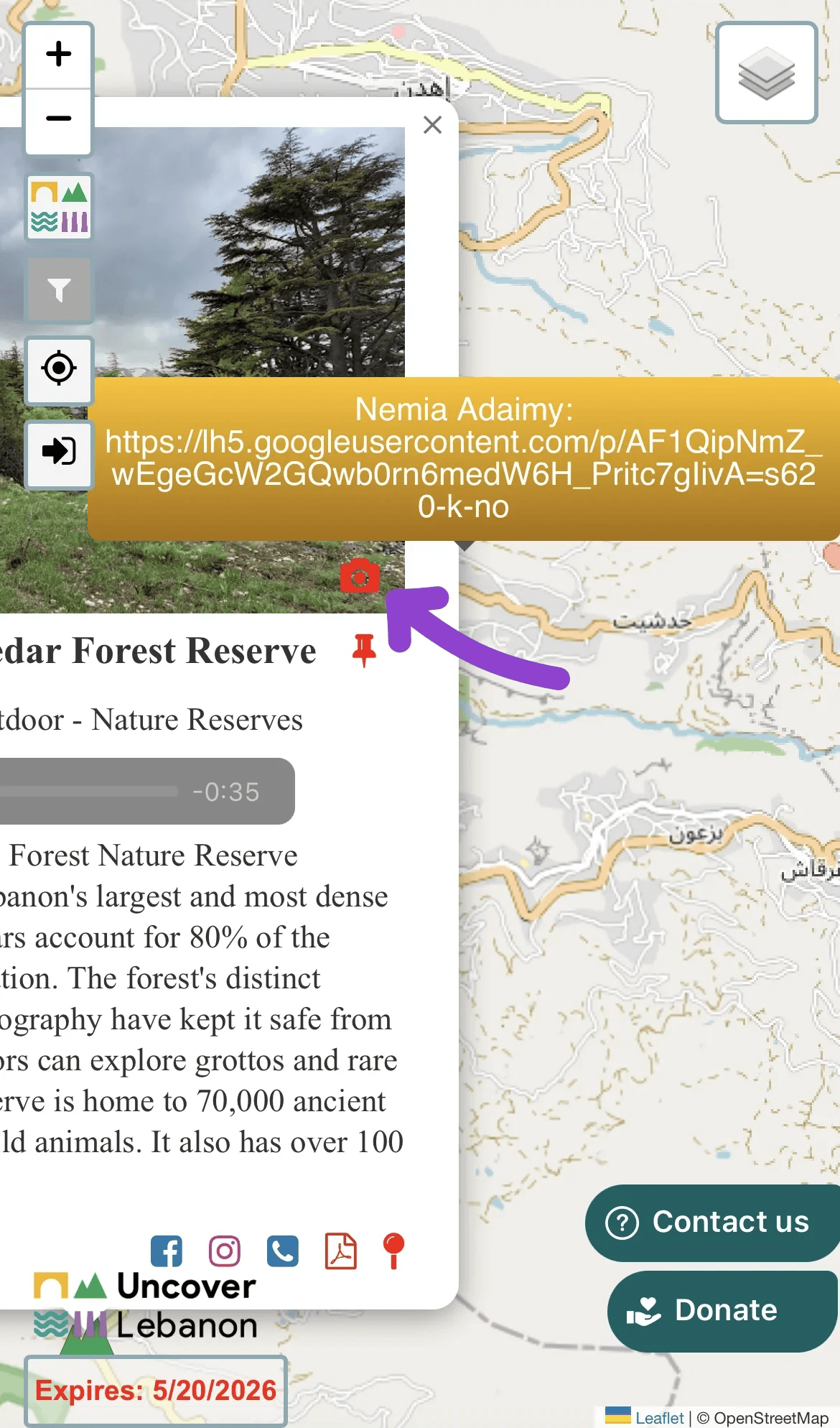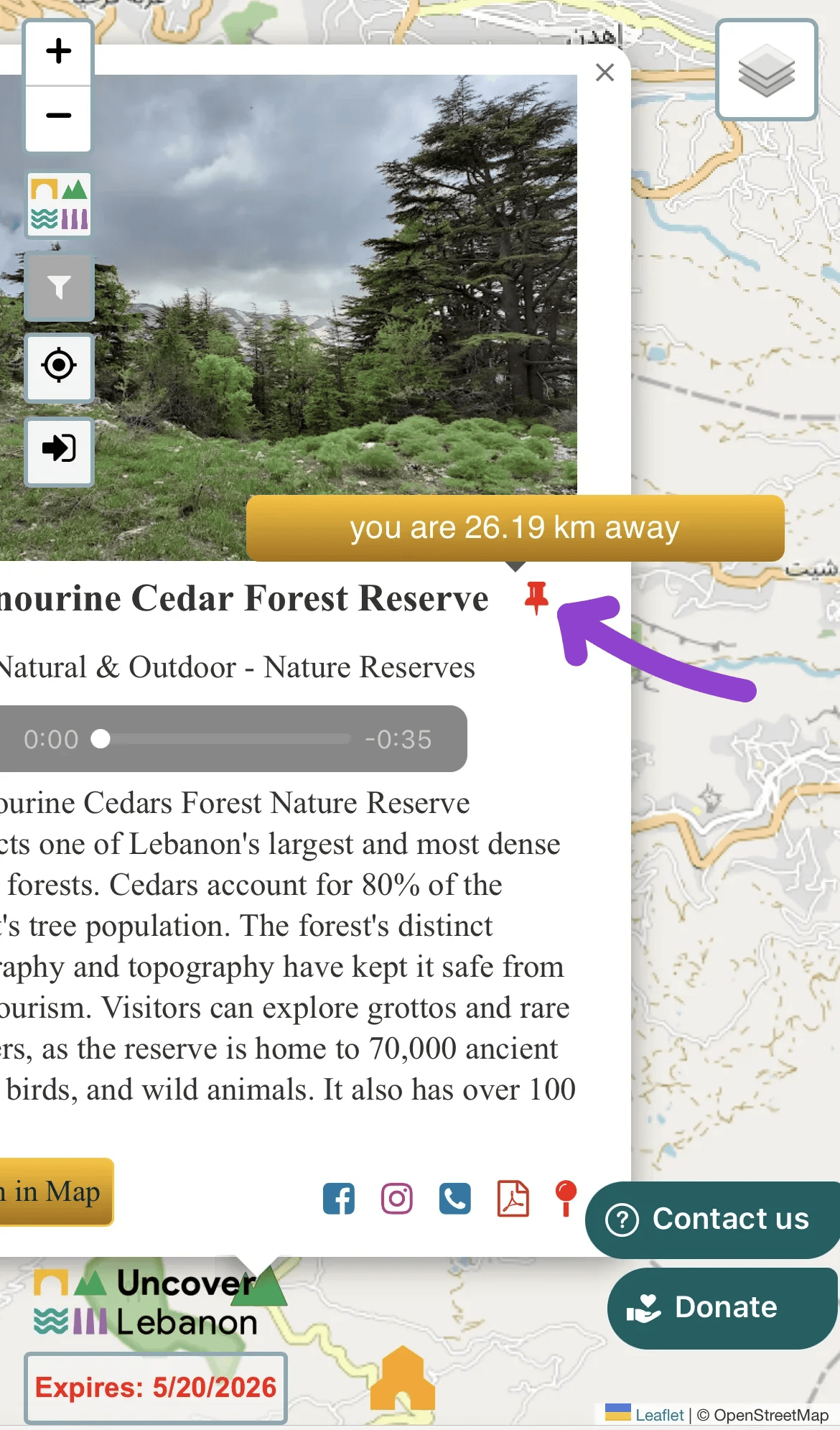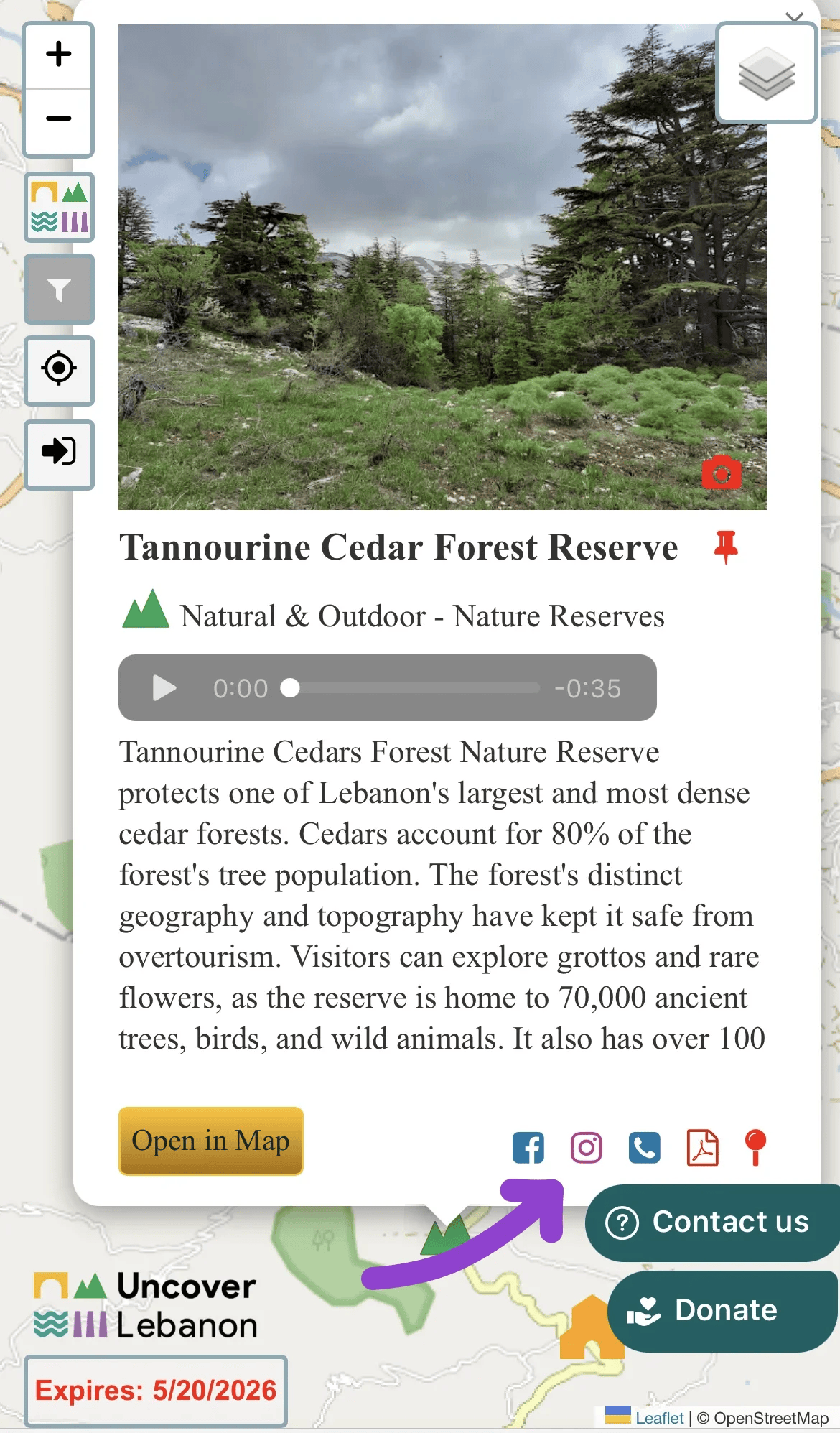Click the Landmark Categories button to view all categories available on the map.
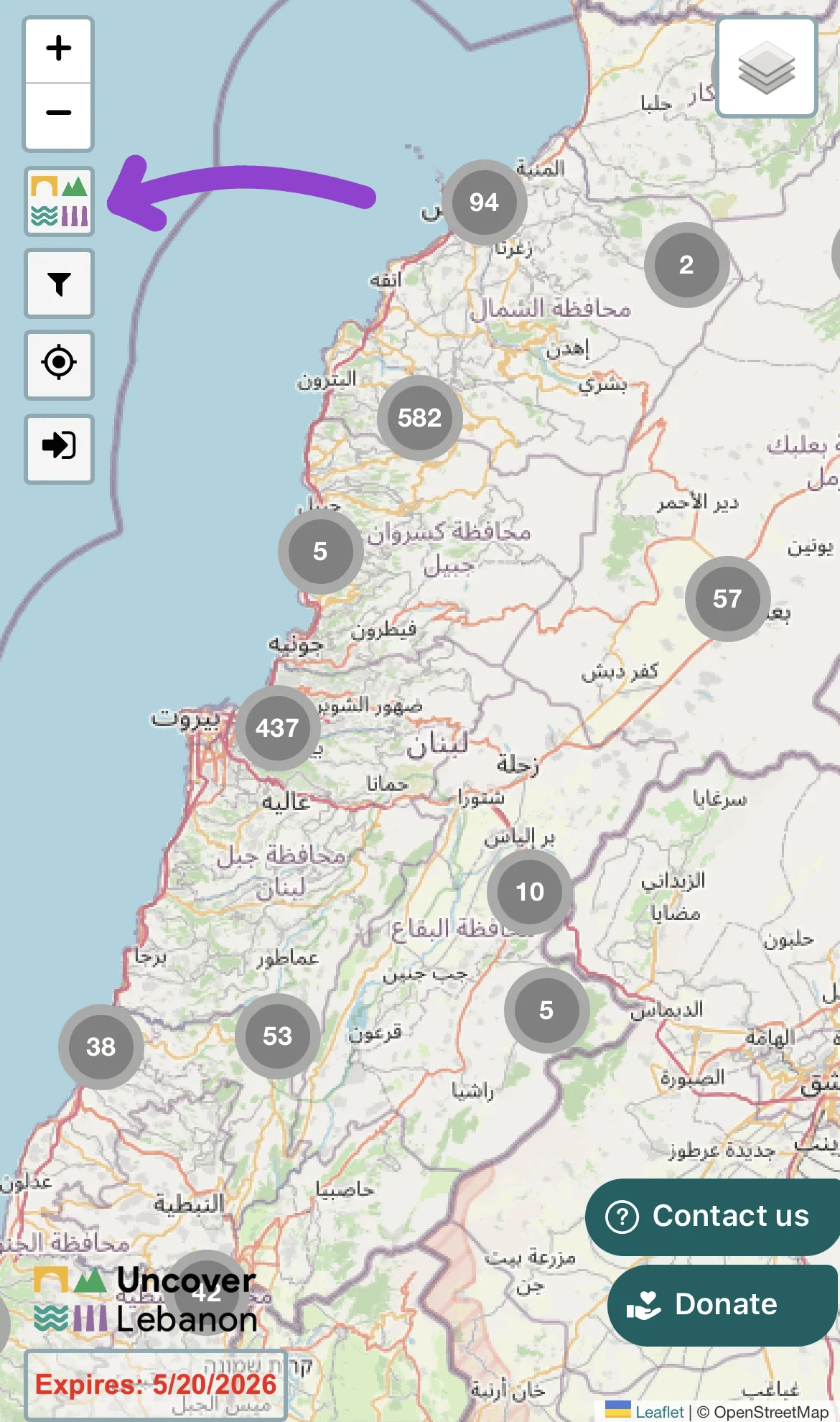
Inside the popup, you can select all categories and related sub-categories, or choose specific ones by clicking on the white field.
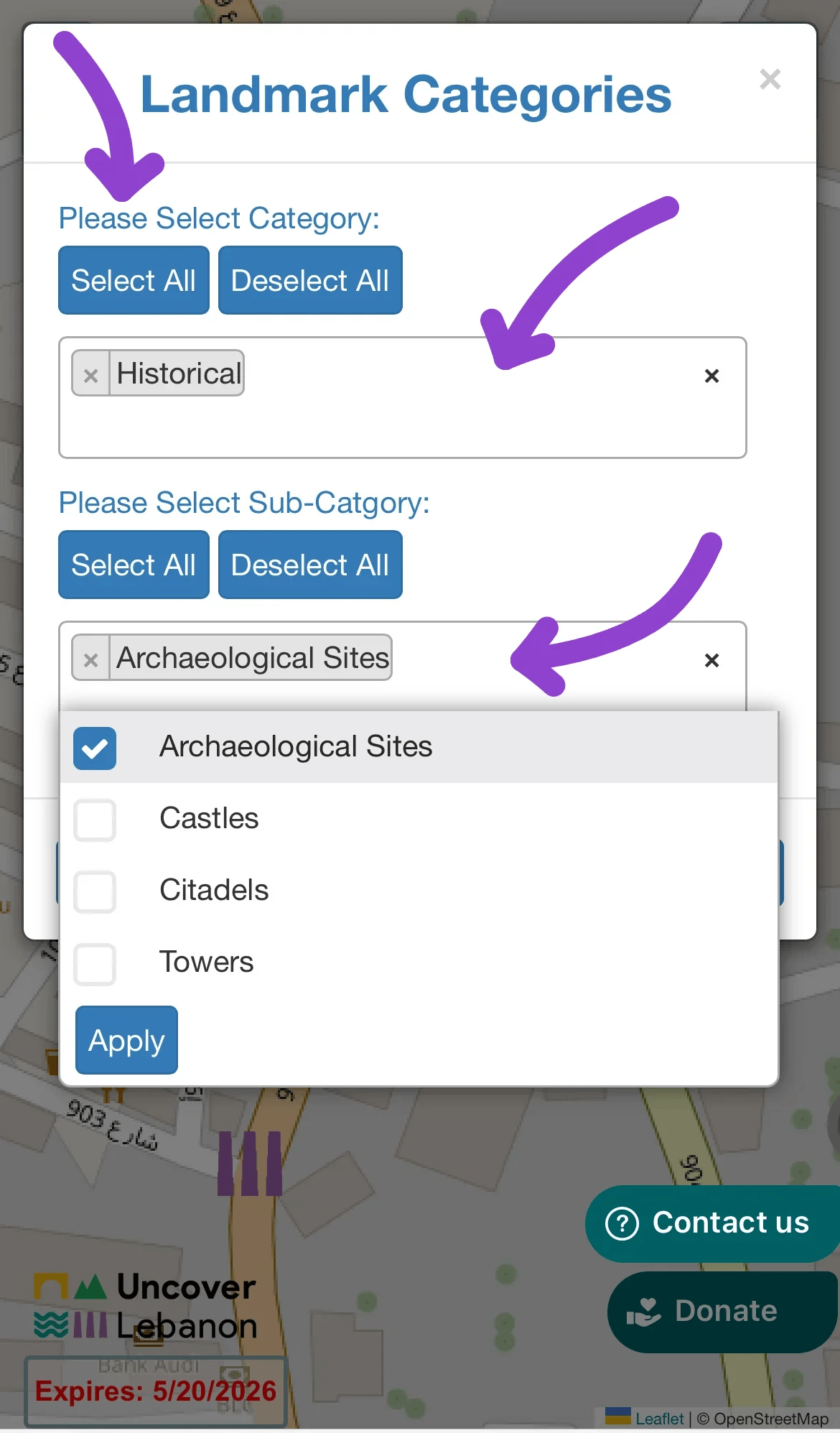
Use the + and - buttons on the left to zoom in and out of the map. (If you're on a phone or tablet, you can also use your fingers to zoom by pinching in or out).
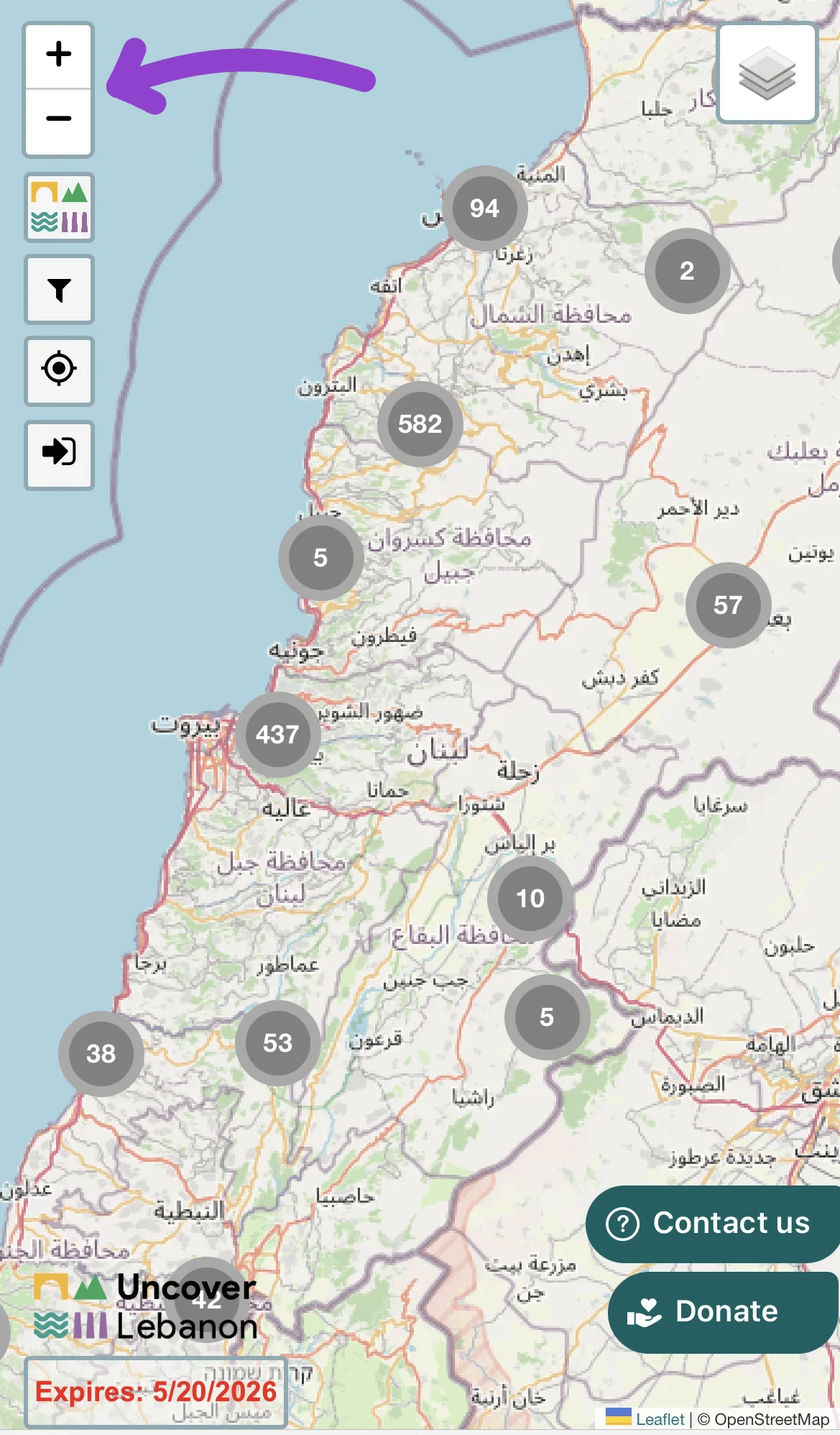
Click the Landmark Categories button to view all categories available on the map.
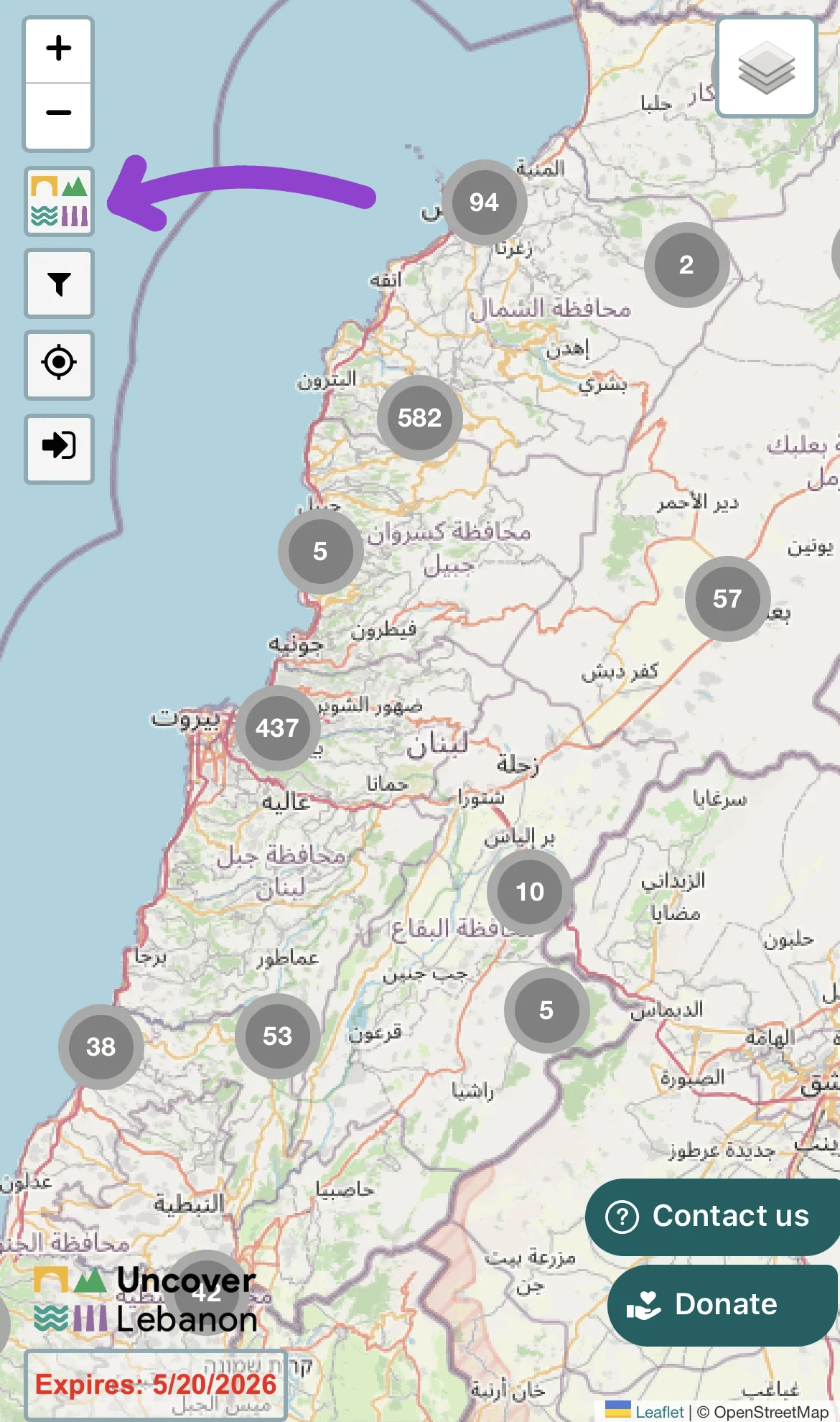
Inside the popup, you can select all categories and related sub-categories, or choose specific ones by clicking on the white field.
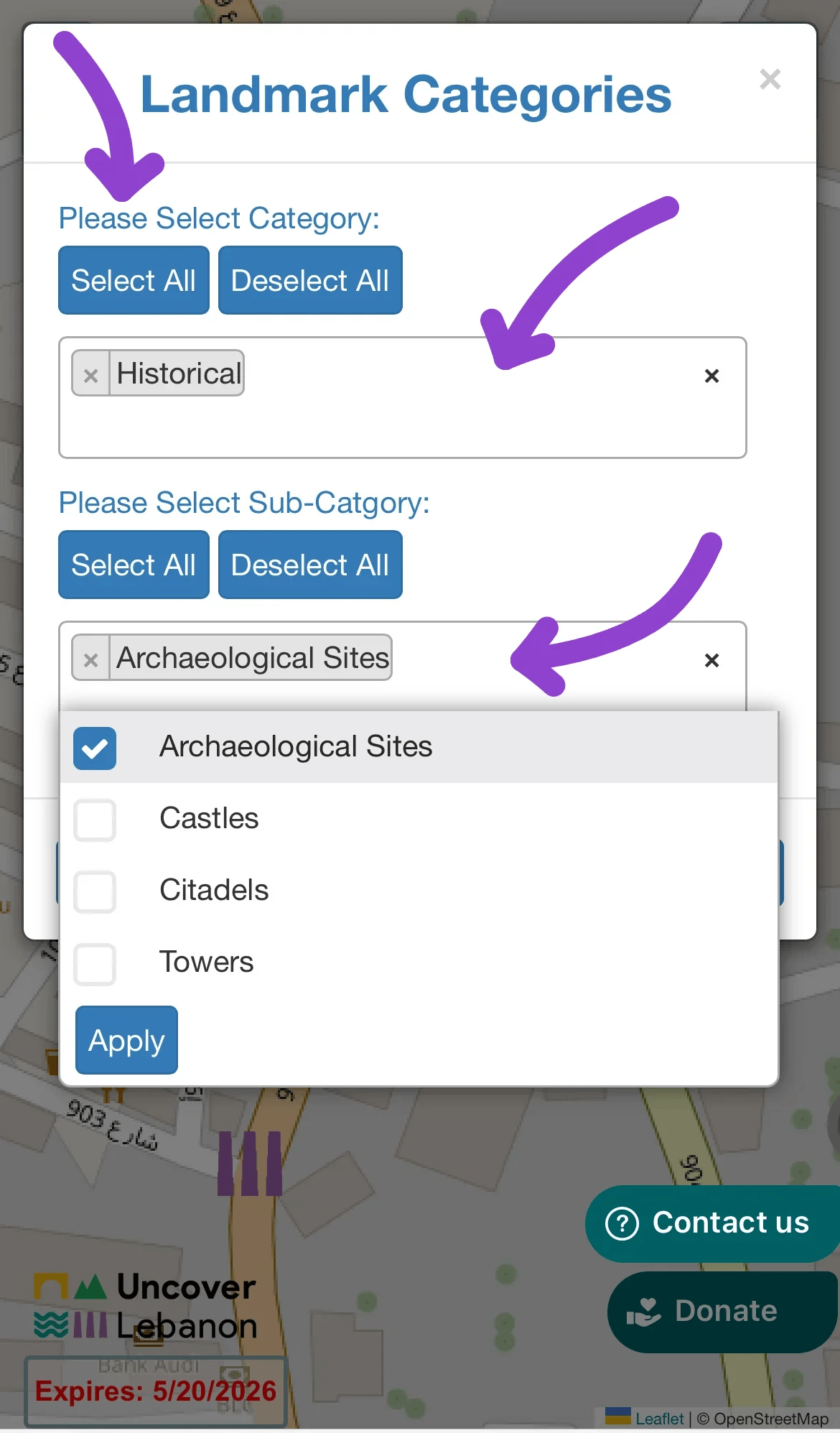
Click the filter button to open the landmark areas popup.
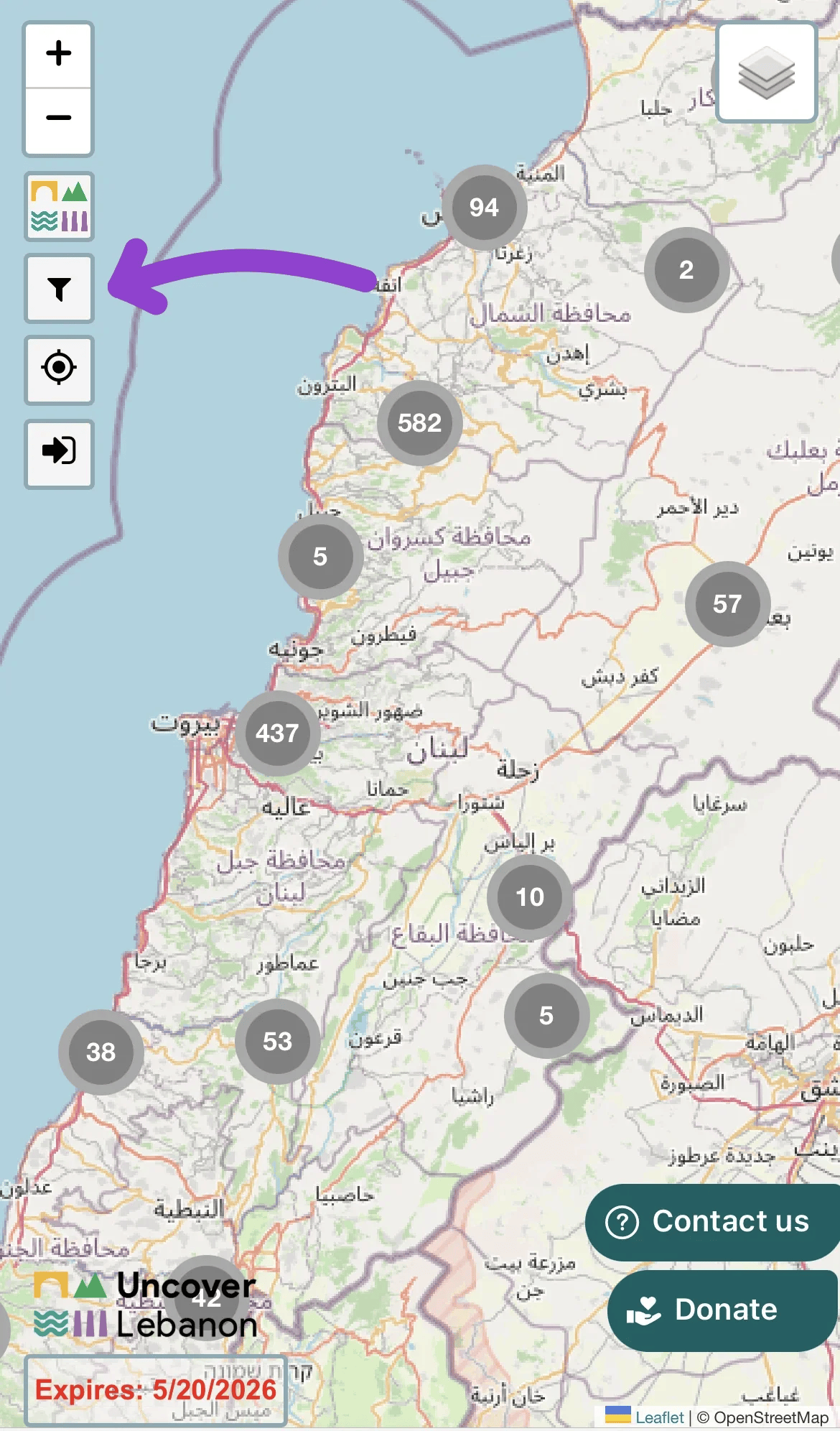
From there, you can select one or more Governorate, then choose one or more related Caza/s and the related City/ies or Town/s. Once you've made your selections, click the search button to filter the map based on your selections.

Click the location button to mark your current location on the map. (You need to enable location on your PC or Mobile).

Click the logout button to log out of your account.
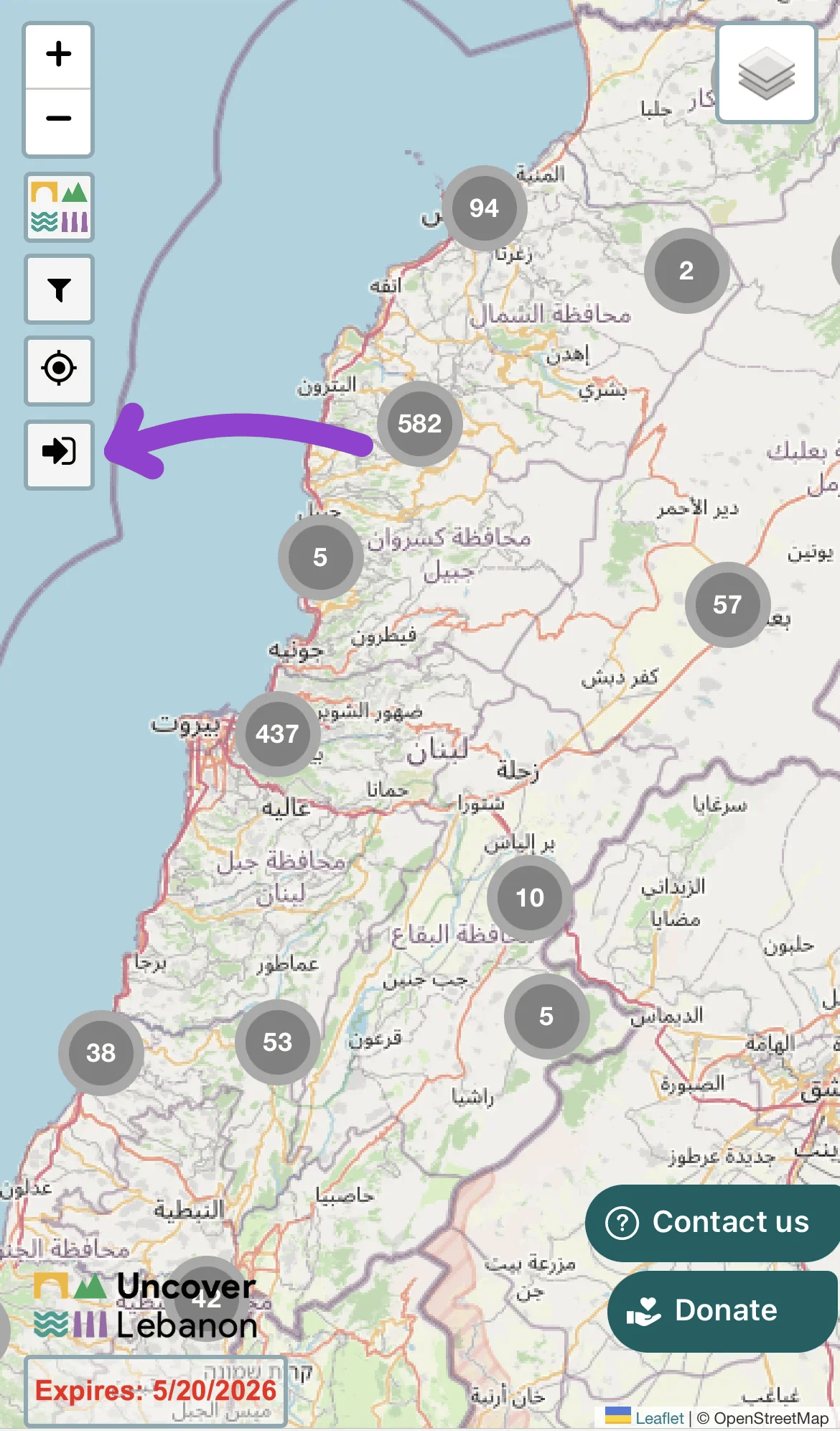
Click the button on the right to change the map view from street map (default) to open map, terrain, or satellite view.